How to Use the Guide
This version of the Guide is an interactive electronic application. Guide–content is cross-referenced to provide users with quick access to related content. Clicking on terms will display related glossary definitions. Clicking on terms will display the related Index entries and glossary definitions. Footnoted material also appears as a pop-up when clicked. Users can navigate content by using the Table of Contents, the back button and embedded links.
Bookmarks and Notes. Users may create a personal account to save bookmarked sections and notes for future reference. To Bookmark a section of the Guide, simply click the bookmark symbol:

At the top of the Section Page, the bookmark symbol will turn blue:

To add notes, select the NOTES icon in the toolbar:

then select ADD NOTE. Users will be prompted to select the Section or Chapter of the Guide to save the note. Helpful tip: when entering the note, include the section number of the Guide as part of the note. Notes are categorized and saved by Chapter not section number.
By selecting the PDF icon in the toolbar, users will be able to download and print individual chapters along with the user’s notes.
This interactive version can be saved to your device’s home screen and function as an App:
Android: From the Guide’s home page, click on the Overflow Menu (3 dots shown below) and select “Save to Home Screen”, a prompt will appear to finalize saving the Guide to your home screen.
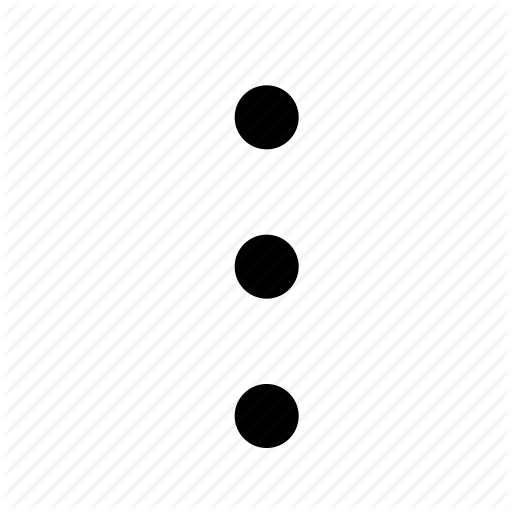
IPhone/IPad: From the Guide’s home page, select the Action (Share) icon shown below. From the menu, select “Add to Home Screen.”
